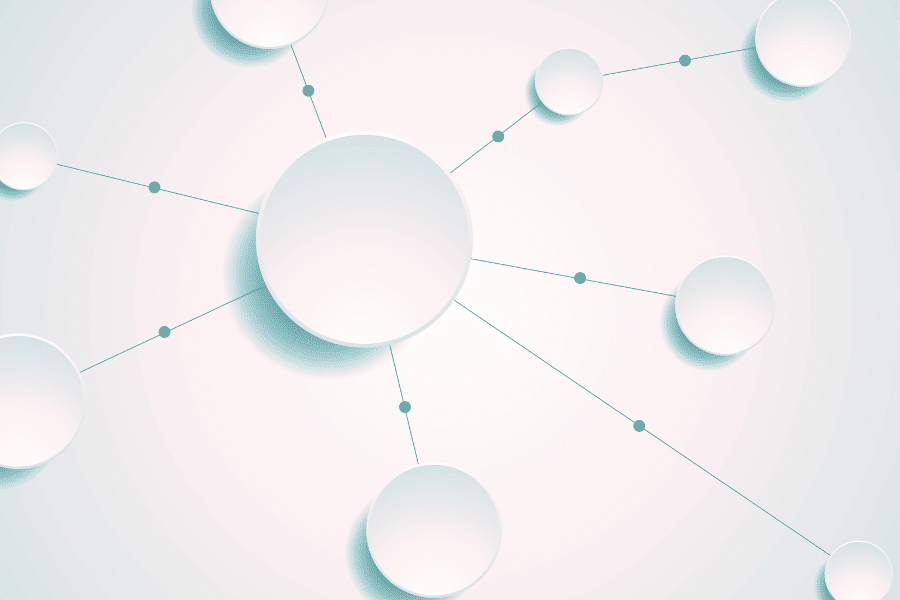Adopting advanced legal technology is crucial for staying competitive in the fast-changing world of in-house law. Legal operations teams increasingly turn to platforms like Lawcadia to streamline processes. The real value of such platforms lies in their seamless integration with existing enterprise software, creating an efficient ecosystem.
This guide offers a step-by-step approach to integrating a new legal platform with your current technology stack, ensuring a smooth transition and maximising the benefits of your investment.
Needs Assessment
Before starting any integration project, a thorough needs assessment is essential. This involves reviewing your current legal operations, identifying inefficiencies, and determining where the new software will add value.
Key questions to consider:
- What challenges exist with your current legal software?
- Which workflows need improvement?
- How is data managed across systems?
- Which features of the new platform will you leverage?
- What can the new software replace?
Collaborating with legal and IT teams ensures that all pain points and technical needs are addressed. This assessment will define your integration goals and determine how the new platform can enhance your legal technology ecosystem.
Evaluate Integration Options
With a clear understanding of your needs, evaluate the compatibility of the new platform with your existing software. Leading legal technology solutions, such as Lawcadia, integrate with systems like Microsoft software, ERP systems, document management systems (DMS), records management and legal research tools.
It’s crucial to assess whether the new platform can facilitate seamless data flow between systems to avoid data silos. Compatibility with security protocols, data formats, and APIs is equally important. Identifying potential integration points early ensures a smoother transition.
Map Workflows and Processes
Once compatibility is confirmed, develop a detailed integration strategy:
- Map Workflows: Create a detailed map of current workflows to identify where data should flow between systems. This will highlight key integration points and ensure a seamless transfer of information.
- Define Objectives: Establish clear goals for the integration, such as improving data accuracy, enhancing reporting, streamlining approvals, or reducing manual data entry. Align these objectives with your overall legal strategy for greater impact.
- Identify any bottlenecks or challenges, such as workflows needing significant reconfiguration, to better prepare for the integration process.
Build a Business Case and Gain Stakeholder Buy-In
For any integration project to succeed, you’ll need buy-in from all key stakeholders. This includes legal team members, IT teams, and senior management. Engaging stakeholders early ensures that everyone understands the benefits and that there is a collective commitment to the project’s success.
- Communicate the Benefits: Articulate how the integration will improve efficiency, workflows, or data management. Focus on tangible benefits like cost savings, increased productivity, or better decision-making through enhanced data access.
- Assign Roles: Define roles and responsibilities, and agree on time commitments and associated costs. This avoids delays and ensures accountability throughout the project.
A strong business case supported by well-communicated benefits will help secure resources and support from senior management.
Test and Implement
Testing the integration in a controlled environment before going live is essential to resolving potential issues. Focus on data integrity, system compatibility, and workflow functionality.
Key testing steps:
- Simulate real-world scenarios to ensure the integration performs well.
- Engage end-users in testing to ensure the system meets operational needs.
- Verify accurate data flow between systems, ensuring no loss or corruption.
Testing helps mitigate risks and ensures a smoother full deployment.
Monitor
Once live, ongoing monitoring is essential. Set key performance indicators (KPIs) to track success and identify areas for improvement. Regular reviews will help refine and optimise the system, ensuring continued efficiency and value from your investment. If or when issues arise, have a clear process and protocol that identifies the root cause of the problem and actions for a quick resolution.
Conclusion
Integrating new legal technology into your existing systems can significantly enhance the efficiency and effectiveness of your legal operations. By following a structured approach—from needs assessment to ongoing optimisation—you can ensure a seamless integration that unlocks the full potential of your legal technology stack. Careful planning and execution will lead to streamlined processes, improved data accuracy, and greater operational insight.
This article was originally published on our sister site lawcadia.com.